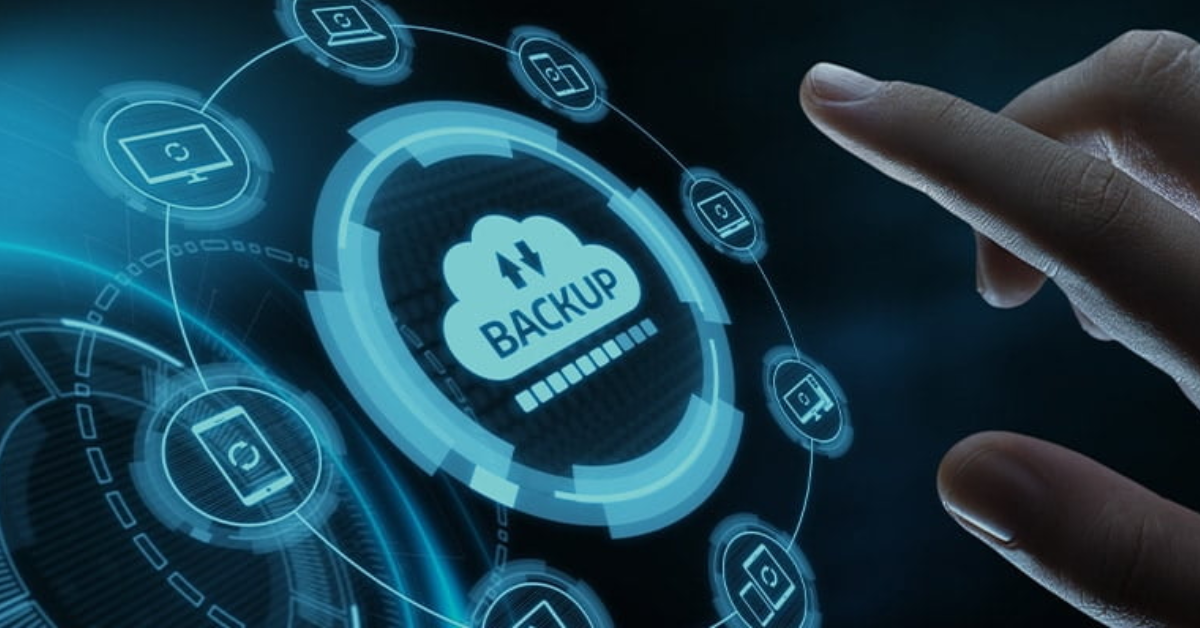
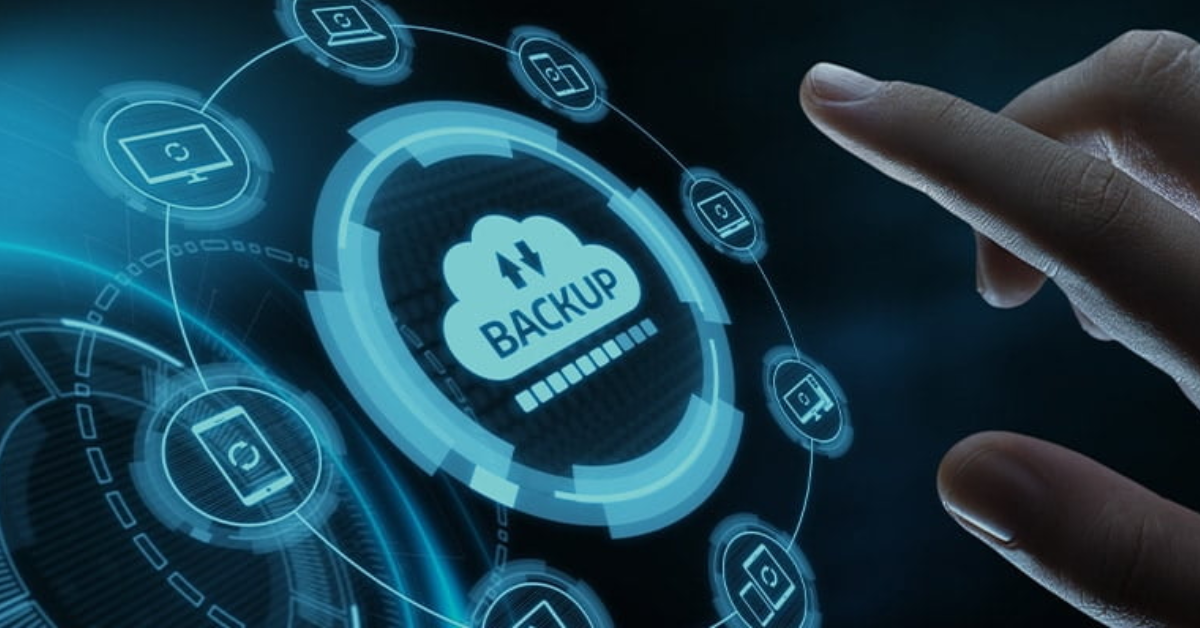
At almost every training course that I teach, I try to stress the importance of doing backups. An incident last week once again shows the importance of a proper backup regime.
The client’s site got a surge and it smoked the SSD in the client’s access control management PC. Whilst the software does do regular backups, it was configured to do a backup on the same HDD as
the software was installed on. Obviously, this is the HDD that failed completely.
The installer has no backup, not even from when the original site programming was performed. This means that they will now need to spend considerable time to rebuild the database and user authority levels. At least with the ZKTeco product on site, the user’s names and credentials can be retrieved from the door & lift controllers.
As a minimum, I would strongly suggest that the following is done for ALL sites, regardless of if they are Access control, CCTV or alarm.
Please remember though that some sites will prefer that their database not be taken offsite. In this case, give the client the backup on a USB for safekeeping.
Remember the backup is not done until the 3-2-1 rule is followed: